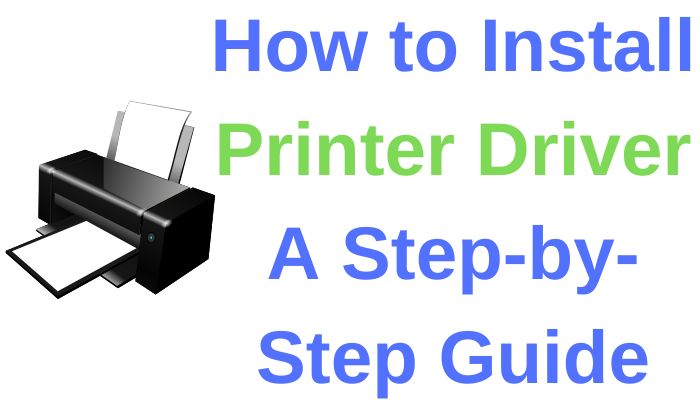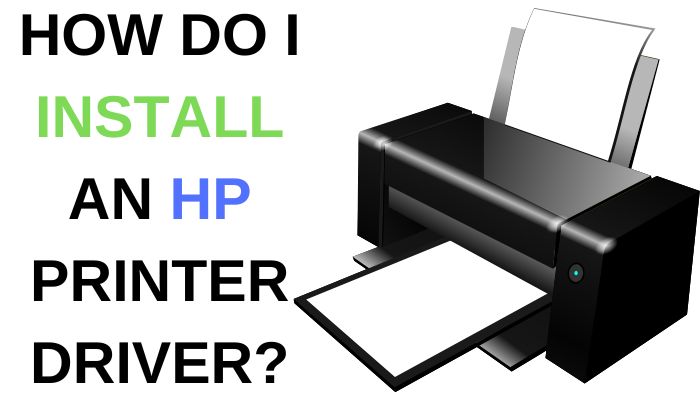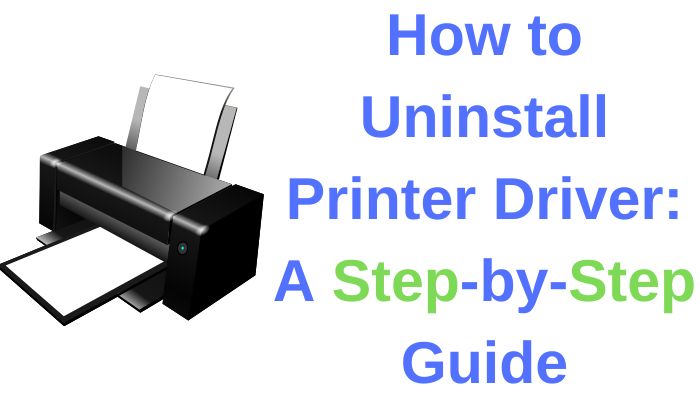Epson L3210 Driver for Windows and Mac
The Epson L3210 Driver supports a multifunctional printer capable of printing, scanning, and copying documents at an excellent performance level. In addition, it supports print-on-demand thermal inkjet technology and a piezoelectric component. Meanwhile, the supported printer language includes ESCP/R and the ESC/P Raster.
Available Epson L3210 Drivers:
Windows Drivers:
- Remote Print Driver v1.90 (10/01/25) – 22.2 MB – Download
- Drivers and Utilities Combo Package Installer (11/12/24) – 2.2 MB – Download
- Printer Driver v3.04.00 (08/09/23) – 34.3 MB – Download
- Scanner Driver and Epson Scan 2 Utility v6.5.28.0 (23/07/21) – 61.6 MB – Download
Mac OS Drivers:
The Epson L3210 Driver is compatible with multiple Mac operating systems:
- macOS Sonoma 14
- macOS Ventura 13
- macOS Monterey 12
- macOS Big Sur 11
- macOS Catalina 10.15
- macOS Mojave 10.14
- macOS High Sierra 10.13
- macOS Sierra 10.12
- OS X El Capitan 10.11
- OS X Yosemite 10.10
- OS X Mavericks 10.9
- OS X Mountain Lion 10.8
- OS X Lion 10.7
- Mac OS X Snow Leopard 10.6
Epson L3210 Printer Specifications
The Epson L3210 Driver supports a printer that features 180 nozzles for black printing and 59 for each color (cyan, magenta, yellow). The device offers an optimum print resolution of 5760 x 1440 dpi but does not support duplex (double-sided) printing.
Print Speed:
- Photo Printing (10 x 15 cm): 69 seconds per photo (bordered), 90 seconds per photo (borderless)
- Draft Mode (A4 Paper): 33 ppm (black), 15 ppm (color)
- ISO 24734 Standard Mode: 10 ipm (black), 5 ipm (color)
- First Page Out Time: 10 seconds (black), 16 seconds (color)
Copying Capabilities:
- Maximum Copies: 20 copies from one original document
- Copy Resolution: 600 x 600 dpi (A4 and letter-sized paper)
Scanning Capabilities:
- Scanner Type: Flatbed Color Image Scanner (CIS)
- Optical Resolution: 600 x 1200 dpi
- Maximum Scan Area: 216 x 297 mm
How to Download and Install Epson L3210 Driver
Steps to Download the Epson L3210 Driver:
- Visit the official Epson Website.
- Select your operating system (Windows or Mac OS).
- Choose the required Epson L3210 Driver version from the list.
- Click on the download button.
- Once downloaded, locate the file and run the installer.
- Follow the on-screen instructions to complete the installation.
Supported Operating Systems:
Windows OS:
- Windows 11 (64-bit)
- Windows 10 (32-bit & 64-bit)
- Windows 8.1 (32-bit & 64-bit)
- Windows 8 (32-bit & 64-bit)
- Windows 7 (32-bit & 64-bit)
- Windows Vista (32-bit & 64-bit)
- Windows XP (32-bit & 64-bit)
Mac OS:
- macOS Sonoma 14, Ventura 13, Monterey 12, Big Sur 11, Catalina 10.15, Mojave 10.14, High Sierra 10.13, Sierra 10.12, and older versions.
Why Download the Epson L3210 Driver?
- Optimized Performance: Ensures seamless printing, scanning, and copying functionality.
- Compatibility: Works efficiently with various Windows and Mac OS versions.
- Enhanced Features: Improves print quality, color accuracy, and efficiency.
- Easy Installation: Simple setup process with a user-friendly interface.
If you’re looking to install a printer driver instead, check out our guide: How to Uninstall Printer Driver: A Step-by-Step Guide
Frequently Asked Questions (FAQs)
1. Where can I download the Epson L3210 Driver?
You can download the Epson L3210 Driver from the official Epson website.
2. Is the Epson L3210 Driver compatible with Windows 11?
Yes, the Epson L3210 Driver supports Windows 11 (64-bit) and previous Windows versions.
3. Can I use the Epson L3210 printer on a Mac?
Yes, the Epson L3210 Driver is available for macOS versions up to Sonoma 14.
4. How do I install the Epson L3210 Driver on my computer?
Download the driver from the Epson website, run the installer, and follow the on-screen instructions to complete the setup.
5. Does the Epson L3210 support duplex printing?
No, the Epson L3210 does not support duplex printing.
6. What is the print resolution of the Epson L3210?
The Epson L3210 Driver allows the printer to achieve a maximum resolution of 5760 x 1440 dpi.
Conclusion
Downloading the Epson L3210 Driver ensures that your printer functions smoothly with enhanced printing, scanning, and copying capabilities. Whether you are using Windows or Mac OS, the correct driver installation optimizes performance and efficiency. Visit the Epson website today to download and install the latest Epson L3210 Driver for a seamless printing experience. For more helpful guides, updates, and the latest printer drivers, visit our Printer Driver. Stay tuned for new posts and troubleshooting tips!
Epson printer driver L3210 driver, Epson L3210 printer driver, Epson L3210 driver download, Epson L3210 scanner driver, Epson L3210 driver for Windows, Epson L3210 driver for Mac, download Epson L3210 driver, Epson L3210 software
Read More: How to Uninstall Printer Driver
Read More: How Do I Fix a Printer Driver is unavailable Error in Windows?
Read More: How to Update Printer Driver?
Read More: How do I install Brother printer drivers?